May 20th, 2025 | by Radosław Chmielniak
How AI Revolutionizes Legacy Software Modernization
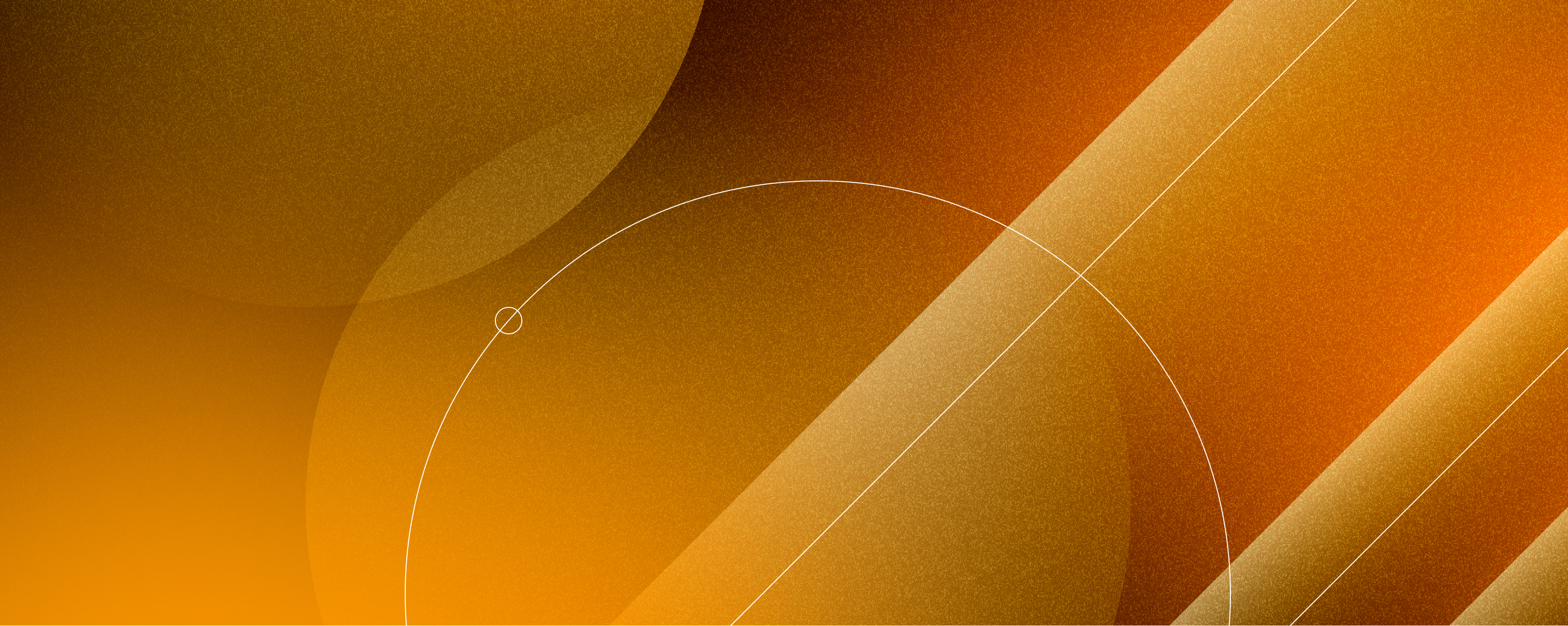
Table of contents
Modernising legacy systems is critical for businesses to maintain competitive advantage and operational efficiency in today’s rapidly evolving technological landscape. This article explores how artificial intelligence is transforming the modernisation process by automating complex tasks, enhancing code quality, and providing actionable insights for legacy system upgrades.
In an era marked by mergers, acquisitions, and the constant need for integration with new technologies, businesses are compelled to update legacy systems to ensure seamless operations. The ongoing struggle to maintain and secure outdated systems—coupled with increasing customer expectations—highlights the urgent need for modern approaches that can address these challenges head-on.

Drivers
Business Drivers
Mergers and acquisitions require organisations to consolidate disparate systems into a unified platform to streamline operations and ensure data consistency. Modernising legacy systems is crucial in these scenarios, as it facilitates smoother integration and eliminates redundant processes. This unified approach not only supports efficient workflows but also reduces operational risks during the transition.
Legacy systems often incur high maintenance costs due to outdated technology and accumulated technical debt. Modernisation helps reduce these expenses by replacing or refactoring inefficient code, thereby streamlining operations and lowering long-term operational costs. By addressing technical debt, organisations can also allocate more resources toward innovation and future growth.
Technological Limitations
Many legacy systems were designed with old architectural paradigms that do not support today’s dynamic business requirements. Their inflexible nature makes it difficult to integrate with modern technologies or adapt to changing market demands. Modernising these systems enables a transition to more modular and scalable architectures, fostering improved adaptability and innovation.Older software often lacks the robust security measures required to combat current cyber threats, leaving organisations exposed to potential breaches. These systems also struggle with scalability, limiting the ability to handle increased workloads or expand services. Updating to modern platforms addresses both security gaps and scalability issues, ensuring a safer and more resilient IT infrastructure.
Modernisation Benefits
Modern systems are typically built using the latest technologies, which offer enhanced performance and faster processing times. This agility allows businesses to respond quickly to market changes and customer needs while reducing long-term maintenance costs. As a result, organisations benefit from more efficient operations and a healthier return on investment. Modernising legacy systems can significantly improve the user interface and experience, meeting the high expectations of today’s digital consumers. Enhanced functionality and faster performance directly translate into better customer satisfaction, which in turn strengthens competitive positioning. By leveraging advanced technologies, companies can innovate faster and differentiate themselves in a crowded market.
Challenges in Legacy Code
Legacy systems are often plagued by poor or incomplete documentation, which makes understanding and maintaining the code a complex task. The reliance on outdated technologies and practices further complicates modernisation efforts, as these systems may not align well with contemporary development standards. This lack of clarity and modernity necessitates comprehensive analysis and careful planning during the modernisation process
The Role of AI in Modernisation
AI-Driven Analysis & Automation
AI tools, such as Copilot, CursorAI or Replit, automate the process of analysing complex codebases and identifying areas that need refactoring. This reduces the manual effort required to pinpoint inefficiencies and errors, making the modernisation process faster and more reliable. By automatically generating documentation and unit tests, AI not only saves time but also improves the overall accuracy and consistency of critical project artefacts. This automation helps maintain up-to-date documentation, ensuring that the legacy system’s intricacies are well-understood during and after the modernisation process. At CHARK. we built an AI tool and brought it to another level with creating specialised AI Agents with a custom workflows who automate 10+ smart processes in a smarter way.
Enhancing Code Quality
AI systems provide developers with actionable insights by analyzing code patterns and performance metrics, which can lead to significant improvements in code quality. These insights help in detecting potential bugs, security vulnerabilities, and areas where performance enhancements are possible.
Chatbots and conversational agents act as real-time support for developers, offering quick guidance on best practices and code optimization strategies. They serve as virtual assistants that can answer questions, provide debugging tips, and suggest improvements, thereby enhancing the overall development experience.
Supporting Cloud Transitions
Modernisation through cloud migration often requires a phased approach, where legacy components are gradually transitioned to cloud-based environments. This incremental approach minimises disruption and allows organisations to manage risks effectively during the transition.AI plays a critical role in monitoring system performance during each phase of the migration, identifying potential issues, and recommending corrective actions. Its ability to continuously analyse and adapt ensures that the cloud transition is smooth, secure, and aligned with the organization’s modernisation goals.
Methodologies and Approaches
Assessment & Impact Analysis
Organisations must conduct a comprehensive evaluation of their legacy systems to understand existing architectures, performance bottlenecks, and critical dependencies. This evaluation provides a clear baseline and identifies areas where modernisation efforts will yield the most significant improvements, ensuring informed decision-making throughout the project.AI-driven tools can automatically analyse complex codebases, mapping out dependencies and generating thorough documentation with minimal manual intervention. This automation not only speeds up the assessment process but also minimises the risk of human error, ensuring that every aspect of the legacy system is well-understood before modernisation begins.
Planning the Modernisation Roadmap
Choosing between a big-bang and a phased modernisation approach depends on factors such as system complexity, risk tolerance, and the need for continuous business operations. A big-bang approach might be faster but carries a higher risk of disruption, while a phased approach allows for gradual, manageable changes that reduce operational risks.Defining clear milestones and success criteria is essential for tracking progress and ensuring that the modernisation effort remains aligned with business objectives. These benchmarks provide a roadmap for teams and serve as measurable goals, facilitating better communication with stakeholders and smoother project execution.
DevOps and Agile Integration
Adopting Agile and DevOps methodologies introduces a more collaborative and iterative approach to software development, which is vital during modernisation. These processes foster rapid feedback loops and continuous improvement, enabling teams to adapt quickly to changes and address issues proactively.Implementing continuous integration and automated testing within CI/CD pipelines ensures that code changes are reliably and frequently integrated, reducing the chance of errors. This setup not only accelerates deployment cycles but also maintains high code quality and system stability throughout the modernisation journey.
Transition to Cloud and SaaS
Transitioning from on-premise systems to cloud and SaaS environments requires meticulous planning, including data migration, re-architecting applications, and adjusting infrastructure configurations. A well-defined strategy ensures that the migration leverages the cloud’s inherent benefits, such as scalability and flexibility, while minimising potential disruptions.Moving to the cloud introduces new security considerations, as sensitive data must be protected during and after migration. Additionally, ensuring that the modernized system is scalable and performs optimally in a cloud environment is crucial for meeting increasing user demands and maintaining a competitive edge.
Security and Compliance
Integrating AI into software modernisation significantly enhances security measures and helps mitigate risks inherent in legacy systems. AI-driven security tools continuously scan code for vulnerabilities, enabling real-time threat detection and swift remediation of potential breaches. These tools also automate compliance checks by mapping the evolving regulatory landscape to the current system architecture, ensuring that modernisation efforts adhere to the latest standards. By leveraging machine learning, AI can predict and identify patterns of anomalous behavior, further bolstering the system’s defense against cyberattacks. Ultimately, the use of AI not only strengthens data protection and privacy measures but also streamlines the path toward regulatory compliance, making the modernisation process more secure and resilient.
ROI and Cost-Benefit Analysis
AI plays a crucial role in accurately measuring the financial impact of software modernisation projects, providing a clear view of both cost savings and revenue enhancements. It leverages advanced analytics and predictive modeling to simulate various modernisation scenarios, offering detailed forecasts that guide strategic decision-making. By automating data collection and analysis, AI reduces the reliance on time-consuming manual calculations, enabling organisations to quickly assess the return on investment. Continuous monitoring of system performance and cost metrics allows AI to deliver real-time insights, ensuring that the modernisation strategy remains aligned with financial goals. This comprehensive approach not only validates the financial viability of modernisation initiatives but also drives long-term business growth by optimising resource allocation.
Case Studies
In the following case studies, we showcase our extensive experience in modernizing complex legacy systems across diverse environments. Our projects span a range of challenges—from UI migrations and cloud transformations to integrating disparate technology stacks and enhancing documentation—demonstrating our ability to tailor solutions to unique client needs. Leveraging AI-powered tools and phased migration strategies, we have consistently delivered improved performance, maintainability, and user experiences. These examples highlight our comprehensive approach to overcoming technical, business, and organisational challenges in software modernization.
1. Case Study – WebForms to React
After initial development, a major fintech startup realised its UI was outdated and suffered from significant UX limitations. The legacy system, built on ASP .NET Web Forms, needed to be migrated to React. While custom screens—such as a hierarchy visualizer and document structure interface—required bespoke solutions, other data screens were migrated incrementally using automation techniques. AI was leveraged for code analysis and migration planning, which improved both performance and maintainability, enabling the introduction of modern UI controls that sped up processes and enhanced user experience. Under the hood, some base page configurations from the old Web Forms were reused, and new REST services were introduced for key system areas, allowing most of the backend code to remain unchanged.
2. Case Study – Product moves from On-Premise to SaaS
Business drivers behind cloud migration were significant. The legacy system required time-consuming upgrades for each client—first a technical upgrade that offered little direct benefit, followed by feature enablement. Both stages often took weeks or even months, and on-prem deployments were similarly lengthy. A major redesign was necessary to consolidate the product into a single cloud-managed platform, where new features could be activated with a single click.
Phased migration strategies were enhanced through AI-driven risk assessments. Once the old codebase was loaded into our tool, AI helped plan a migration path, creating a plan to transform the monolithic system into a microservices-based, serverless, cloud-native architecture. The initial step was to migrate product base application from On-Prem to SaaS, and after that client by client, moving the existing data models and processes to a modern interface that non-technical users could configure easily. This approach preserved the core business model while introducing modern features and external integrations, significantly reducing operational time and eliminating the manual deployment challenges of the past.
3. Case Study – Merging a New acquired Python Module into an Existing SaaS .NET Platform
A major unicorn company acquired a startup known for its killer feature and large client base—a game changer for our client. The integration required merging the acquired functionality with the existing product, even though they operated on completely different technology stacks and standards.
AI played a crucial role in identifying efficient integration points and ensuring compatibility. By analysing the new codebase, AI helped determine the optimal ways to merge the two systems. A significant challenge was unifying the user interfaces, particularly the settings and configuration screens. The integration was executed in stages, initially allowing the two products to operate separately with a centralised configuration and alert system, and ultimately merging them into a single, standardised product.
4. Case Study – Impact Analysis & Documentation for a Large PLSQL Oracle Forms Application
The client had an outdated Oracle Forms application containing millions of lines of code that was difficult to manage, time-consuming to troubleshoot, and poorly documented. Frequent fixes often introduced new issues, making troubleshooting unpredictable. At that point, we were brought in to help. Our quick wins included using CodeAI to generate both business and developer-level documentation module by module, followed by an automated process to create unit tests for the most complex, critical areas. Additionally, we developed a chatbot built on top of their codebase that enabled users to discuss potential changes or new functionalities—as if speaking with an experienced architect, business analyst, or developer—and provided impact analysis, proposed implementations, and generated unit tests.
5. Case Study – Step-by-Step Modernisation of a Home-Grown ASP NET Web App
Our client had a large application developed by multiple programmers over several years, many of whom lacked deep software development experience. This led to quick, ad hoc changes to accommodate unique client requirements, a limited deployment process prone to errors, and a fragile overall architecture. In addition, the application was supported by over 40 smaller utility apps that were interdependent, making it challenging to document dependencies and improve the system without causing disruptions.
Objective
A sprawling ASP .NET web app—plus 40 utility tools—grew organically under mixed-skill teams. Quick fixes, fragile deployments, and hidden cross-dependencies made any change risky.
Analysis & Discovery
- Automated audit – CodeAI + CursorAI mapped dependencies and complexity hot-spots.
- Process review – Interviewed dev/ops to chart build, release, and support flows.
- Output – Roadmap for upgrade work, risk register, and costed strategy.
Stabilisation
- Env hardening – Standardised dev boxes and containerised test beds.
- CI/CD uplift – Automated builds, smoke tests, and one-click deploys.
- Safety net – KPI dashboard, core test suite, and full tech/business docs.
Continuous Improvements
- Dependency clean-up – Untangled utility-app coupling; swapped legacy libs.
- Data rationalisation – Pruned schemas, archived stale tables, optimised queries.
- Modern plumbing – Replaced cron-style scheduler with Kafka event queues.
- Refactor & retire – Flagged dead code and began systematic rewrites.
Outcome
A stabilised, well-documented codebase with automated delivery and a clear path for ongoing refactor—reducing deployment errors and unlocking future feature velocity.
6. Case Study – Staged Migration from .NET Framework to .NET Core
The client had a relatively new .NET Framework application running on Windows servers and wanted to reduce costs. The fastest solution was to upgrade the application stack from .NET Framework to .NET Core, enabling deployments on Linux/Unix systems. Our standard process began with an initial assessment of the application’s complexity using CodeAI and CursorAI to analyse the existing code and identify patterns for compatibility with .NET Core. CursorAI supported the upgrade by facilitating several standard application changes, streamlining the migration process.
Objective
Lower hosting costs by moving a recent .NET Framework application from Windows servers to Linux/Unix via an upgrade to .NET Core.
Initial Assessment
- Automated scan – CodeAI + CursorAI flagged compatibility hot-spots and repetitive upgrade tasks.
- Outputs – Complexity score, risk list, suggested quick wins.
Client Onboarding Checklist
- Source code – Git access with build/run instructions.
- Environments – Isolated test stack mirroring production services and auth.
- Docs – Architecture diagram, feature list, configs.
- AI approval – Sign-off for automated analysis and compliance.
- Team touchpoints – 2–3 weekly 15–30 min slots and rapid-response chat.
Analysis Deliverables
- Current-state report: code, infra, external dependencies, .NET Core fit.
- Dev/test/CI-CD improvement notes.
- Draft sprint plan with timeline and task breakdown.
Migration Proposal
- Phased backlog of bite-sized tasks with cost per stage.
- Walk-through session on findings and next steps.
Key Risks & Mitigations
| Area | Risk | Mitigation |
| Technical | WCF tight coupling, incompatible third-party libs, no unit tests | Stub/replace WCF, vet/upgrade libs, add safety-net tests |
| Business | Sparse docs, tight budget & timelines | Early documentation sprint, phased pricing |
| Organisational | Slow access to code/envs, shifting priorities | Escalation path, milestone-based billing |
| Analysis | Large codebase, hidden dependencies | Incremental scanning, containerised local replica |
Outcome
A clear, step-by-step roadmap that balances speed, risk, and cost—laying the groundwork for a smooth .NET Core migration with minimal downtime.
7. Case Study – Incremental upgrade of old Angular application
The main challenges of the project include outdated third-party libraries, the need to perform incremental Angular version upgrades, and potential compatibility issues with other systems.
The project plan involves a gradual upgrade through successive Angular versions (11 → 12 → … → 19), including the identification and replacement of incompatible libraries, assessment of impacts on the UI and styling, and testing after each upgrade step.
High level plan:
- Goal – Upgrade legacy Angular 11 app to Angular 19 for long-term maintainability (no new features).
- Approach – Step-by-step upgrade (Angular 11 → 12 → … → 19) with code refactoring, library replacement, and testing after each step.
- Timeline – ~18–32 weeks total where Angular 12 upgrade (most complex) is 6–8 week and each next version: 1–4 weeks.
- Risks – Outdated 3rd-party libraries, breaking changes in forms, routing, and UI or external system dependencies.
- Testing – Smoke tests defined by the client and CSHARK ensures pass/fail status per phase.
- Deliverables – Working Angular 19 app passing smoke tests with minimal UI changes and no functional redesign.

Conclusion
At CSHARK, we empower businesses to transform their legacy systems into agile, future-ready platforms through our state-of-the-art AI-driven modernisation solutions. In today’s dynamic market, staying ahead means not only updating your software but reimagining it entirely—and we deliver this transformation in one comprehensive package.
Our smart AI tools, including advanced code analysis and automated documentation systems, streamline every step of the modernisation process. By leveraging our proprietary AI agents, we uncover hidden inefficiencies, optimize code quality, and ensure a seamless migration to modern architectures such as cloud-native and microservices-based platforms.
We understand that every legacy system presents its own unique challenges—from outdated UI/UX and security vulnerabilities to inflexible infrastructures and high maintenance costs. That’s why our holistic approach integrates assessment, planning, and implementation, addressing both core functionality and supporting processes to ensure minimal disruption and maximum ROI.
Our proven track record, demonstrated through diverse case studies—from WebForms-to-React migrations to cloud transitions and complex system integrations—underscores our ability to deliver tangible improvements in performance, cost-efficiency, and user experience. We can be your single point of contact for all modernisation needs, transforming challenges into competitive advantages.