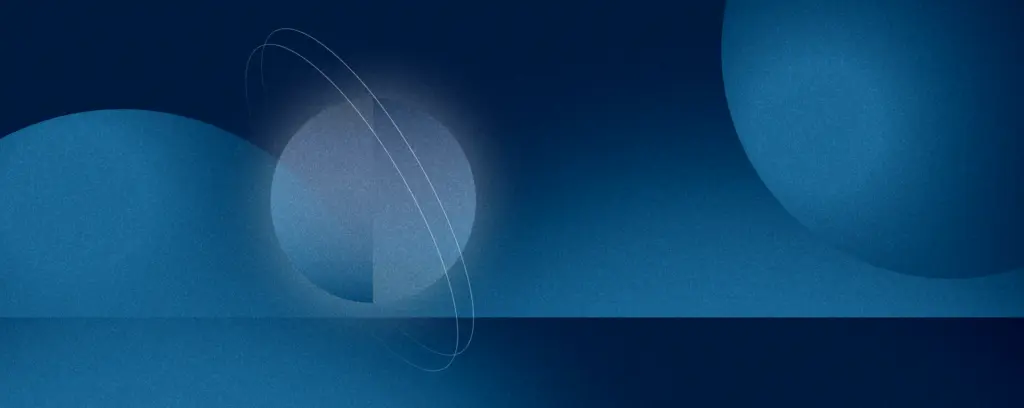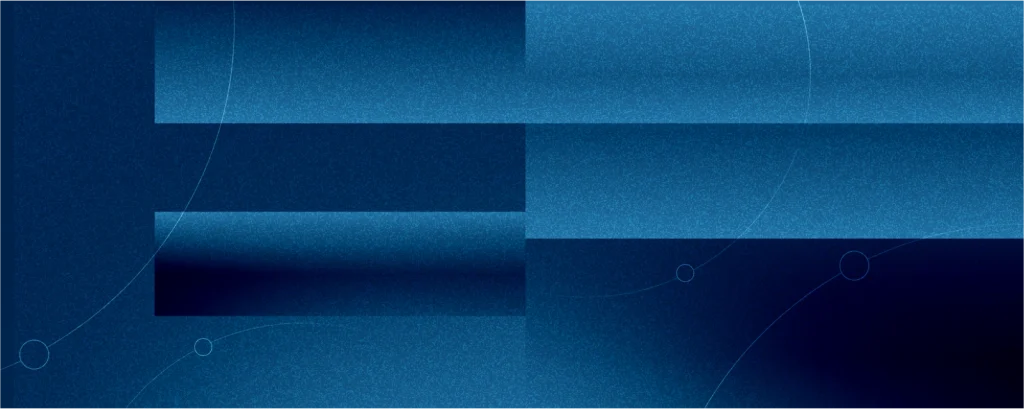August 26th, 2020 | by Michał Szczelina
Technical Skills of a Highly Effective Software Tester
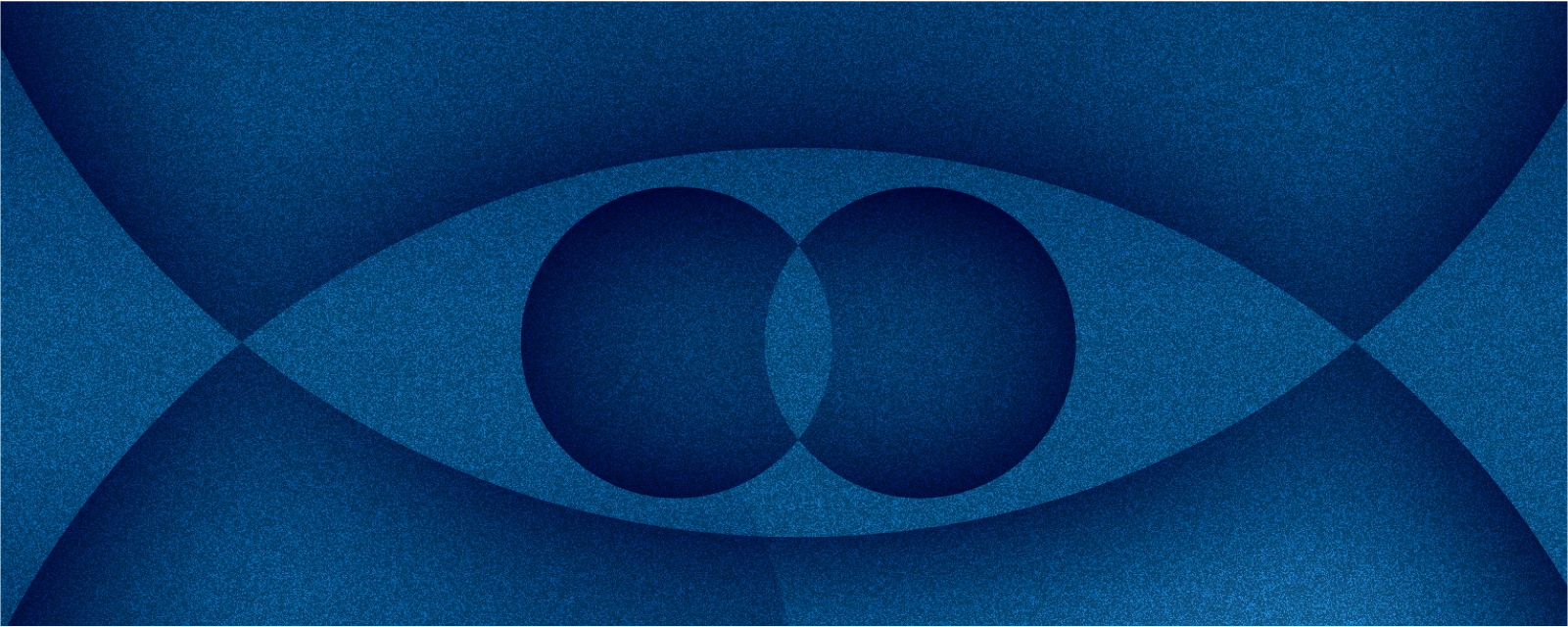
Table of contents
It’s a common misconception that a software tester doesn’t have to possess any technical skills. In reality, testers need a variety of technical skills to understand the technology they are about to verify. On top of that, they must be able to use the testing tools, follow the testing process, report on their findings and show a solid knowledge of the current web and mobile technology trends.
Technical skills of a software tester
A good software tester understands the Software Development Lifecycle (SDLC) and is able to test every aspect of an application: from individual units, through frontend and backend, to how all these elements will work together and perform in the destination environment.
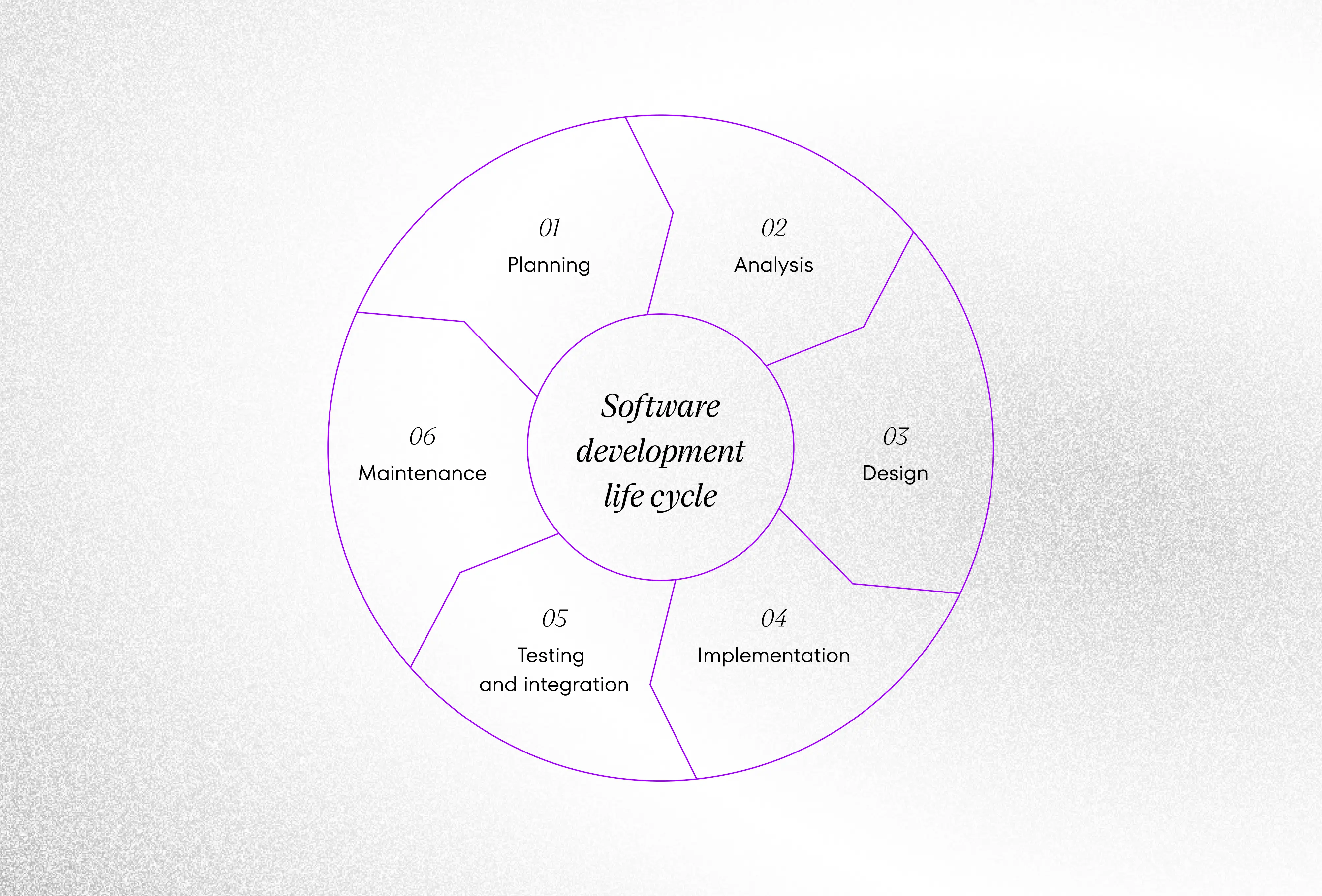
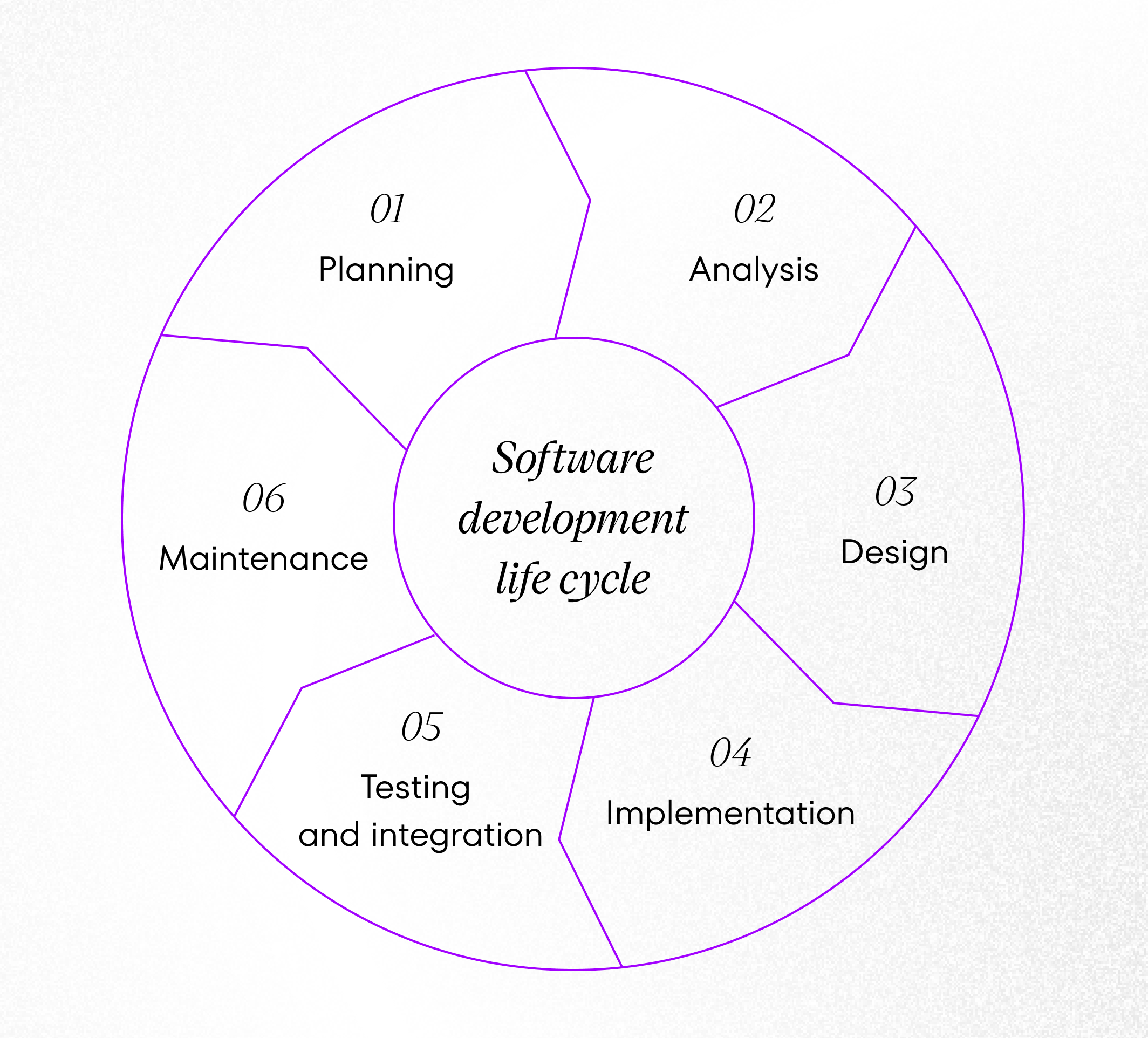
Here are the technical skills every software tester should have to excel at their job:
Programming skills
Programming skills allow testers to use test automation tools that are delivered as libraries, written in a given programming language (e.g. Selenium for web applications or Appium for mobile applications). These tools give testers huge flexibility in writing test automation solutions in their projects. As a software tester, I don’t interact with the user interface only, but also access the software system through its interface or connect to a database directly to validate test results or prepare test data. That helps me improve the accuracy and effectiveness of automated tests.
NEED SOFTWARE TESTERS? LET’S TALK!
FILL IN THE FORMFrontend skills
Knowledge of languages such as HTML, CSS, and JavaScript allows testers to understand the structure of application user interface – this applies to mobile, web, and desktop applications alike. Frontend language commands guide the tester through the application interface, helping him to interpret the code and then automate it as required. Basic knowledge of frontend technologies helps testers in investigating issues and automating UI tests.
Knowledge of source control systems
To be developed effectively, every programming solution requires a source control system. Since automated tests are often written as programming solutions, it’s necessary for testers to be familiar with source control systems. When a test automation project is added to the system, it can be easily integrated with Continuous Integration tools.
Knowledge of source control systems also helps testers to cooperate more efficiently with other team members and take care of code quality throughout the project lifecycle.
Knowledge of Continuous Integration (CI) tools
Knowing how to use CI tools is useful for two reasons. First of all, these tools are commonly used by development teams so this allows testers to collaborate with them more efficiently. Secondly, knowledge of CI tools helps testers to automate building and running automated tests, as well as to gather and visualize the results of the automated tests.
Backend skills
Some components of a system or application may require individual testing, which becomes more complicated when that component doesn’t have a user interface. Knowledge of the backend (REST or SOAP API, databases) is particularly useful here. The tester must be able to take an application apart and understand its architecture so that he could write a test to show meaningful results.
Writing automated tests
As the software development project progresses, the number of regression tests usually increases and so does the time and budget required to perform them. Automated tests help save time on regression testing, but they must be well designed and follow best practices and models. Otherwise, they will be hard to develop and maintain and eventually may cause more harm than good. Knowing how to write automated tests is important also because some tests simply cannot be performed manually, e.g. performance tests that simulate a large number of queries from the client app to a server. Knowing which testing tools to choose for this process is also crucial – see the following point.
Knowledge of software testing tools
Software testing tools must always be matched to the technology that hosts an application. Some of them are specialized (Appium is for mobile apps, WinAppDriver serves desktop apps on Windows and Selenium is for web apps only), others allow automating tests for different types of apps (e.g. Ranorex or Test complete). Testing tools can be free or paid; they can also act as programming libraries or complete IDEs that allow testers to write code or record tests. Thus, the selection of tools is vast and the choice depends on the type of application being tested, the budget, and the skill level of testers in the team.
Database and SQL skills
Knowledge of databases and SQL is required mainly when data has to be prepared for testing. A tester may also be required to verify data directly in the database to speed up the testing process. In addition, there are cases where data that needs to be checked is not visible in any layer of the system but the database itself. If a tester doesn’t know how to navigate through data and SQL, their testing capabilities will be limited.
Software testing isn’t just about ensuring the software works and meets the client requirements, but it’s about improving the product so that it meets the current technology standards.
With software testers who possess the above technical skills and are eager to grow professionally, an organization will be able to deliver software of exceptional quality and even become the trendsetter of market standards in software product development.
Articles about software tester role
This article is a part of our series on software testing. If you’d like to understand what are the responsibilities of a software tester, take a look at our earlier blog post entitled “What Does a Software Tester Do? Key Responsibilities” and the newest about communication between testers and developers.